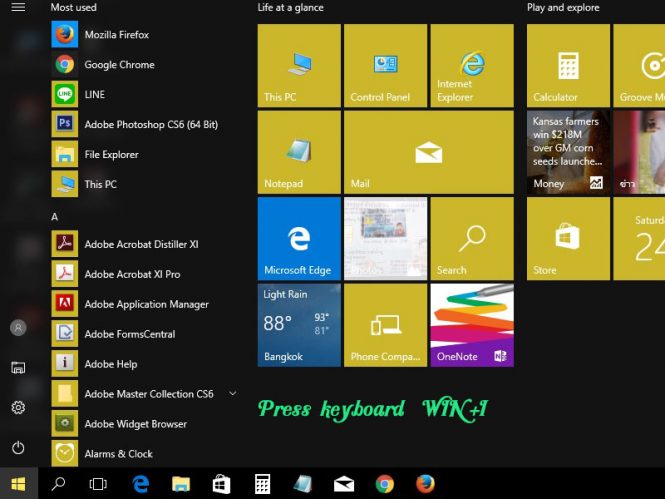After reboot window you should repair some error to be normal status with automatic repair by the following steps
- press keyboardWindows + I
- choose Update & Security
- choose Recovery
- choose Restart now
- choose Troubleshoot
- choose Advance options
- select Startup setting
- select admin user + password input then press continue
- select Restart button
- On the Startup settings, press 5 or F5 to enter in Safe Mode with Networking.
Preview procedure steps